Interaction is a key component to learners’ success in the classroom, as it generates more conversation about the topics being learned and allows space for students to build connections. I know for myself; I love having small group conversations and activities because it allows me to vocalize the learning to understand them better and get the chance to hear new perspectives that can expand those learnings. However, as the readings this week point out, in a post-pandemic society there’s a push for online learning but what got left behind during this move was interaction. I find this true, as someone who has taken many online courses, there has been a lack of interaction. Professors try incorporating interaction through breakout rooms or class discussions, but it ends up feeling awkward and disconnected. That is why I appreciated this week’s learnings on how to best incorporate interaction in an online space since my group’s project is designed to be taught through a webinar format.
What activity could you suggest that they do, after they have watched the video (designed)? What type of knowledge or skill would that activity help develop? What medium or technology would students use to do the activity?
Our topic is learning French through song and how it benefits learning a new language. The video I have chosen for potential students to interact with is “How Singing Can Improve Pronunciation” by ABC Education. The video talks about how singing is the perfect exercise to learn a language as it combines speech production and speech performance, which many students struggle to use both mechanics. This video will pair nicely with our planned activity of singing French songs, which we will play and provide lyrics to sing along on the ZOOM webinar. From watching the video beforehand, they can think about how they are using both mechanics and can improve language pronunciation when singing. It can develop not only the quality of language pronunciation, but students can learn foundational knowledge in the linguistics of foreign languages.
How could the video have been designed to generate more or better activity from viewers or students?
The video does an excellent job of presenting the information in a concise and easy-to-understand way. As well, the teacher in the video speaks with enthusiasm, using hand gestures and expressions to explain certain points, and has even added captions to their video. One thing the video could’ve done is to add an example to apply the principles being presented in the video. They explain the mechanics, but to further demonstrate how they work, an example would be beneficial. What kind of an example you might ask? I was thinking along the lines of a Crash Course video, where they present the information, but include their little caricatures applying the learnings or the instructor would show a song and sing it and explain the mechanics. And then would ask the student or viewer watching the video to test it out on their own.
How would students get feedback on the activity that you set? What medium or technology would they and/or you use for getting and giving feedback on their activity?
For feedback, we are hoping to create an open dialogue where we can give feedback in real-time during the singing activity, as this week’s post calls “high touch” learning that applies learner-teacher interaction (Our Need to Interact, 2022). I understand that in some circumstances that can be intimidating and make students feel singled out giving out feedback within a group. Our approach will not be like that, we will listen to students and provide general feedback by noting which words need to be revised. Therefore, no one feels let down and can all learn from each other’s mistakes because making mistakes is nothing to be ashamed of. Additionally, we will be doing a Kahoot at the end of the webinar to test out their knowledge. With Kahoot quizzes, you see anonymously how many people got the correct answer and the wrong answer. Once the answer is revealed, we will then share why the answer is correct or get the students to explain why it is. We are still finalizing how we will provide written feedback and which system of grading we will be using.
How will you address any potential barriers for your learners in the use of this video to ensure an inclusive design?
The video was deliberately chosen as it already eliminates certain barriers by providing captions and being on an accessible platform like YouTube. The video itself may not have other barriers, but how it is interpreted by learners can create barriers. Therefore, outlining the context before showing the video will help learners know what to expect in the following coming minutes and make sure to present it in a way that flows with the material being taught. This provides multiple means of representation through the option of comprehension to “activate or supply background knowledge and guide information processing” (Universal Design, 2022).
References:
ABC Education. (2018). How Singing Can Improve Pronunciation. YouTube. Retrieved from https://www.youtube.com/watch?v=Hjjs9pv-K3Y.
Bates, T. (2019). Chapter 9.6. In Teaching in a Digital age: Guidelines for designing teaching and learning. essay, SFU Document Solutions, Simon Fraser University.
University of Victoria. EDCI 335. (October 28, 2022). Assessing Interaction. https://edtechuvic.ca/edci335/assessing-interaction/
University of Victoria. EDCI 335. (October 28, 2022). Our Need to Interact. https://edtechuvic.ca/edci335/our-need-to-interact/
University of Victoria. EDCI 335. (October 28, 2022). Universal Design https://edtechuvic.ca/edci335/universal-design/

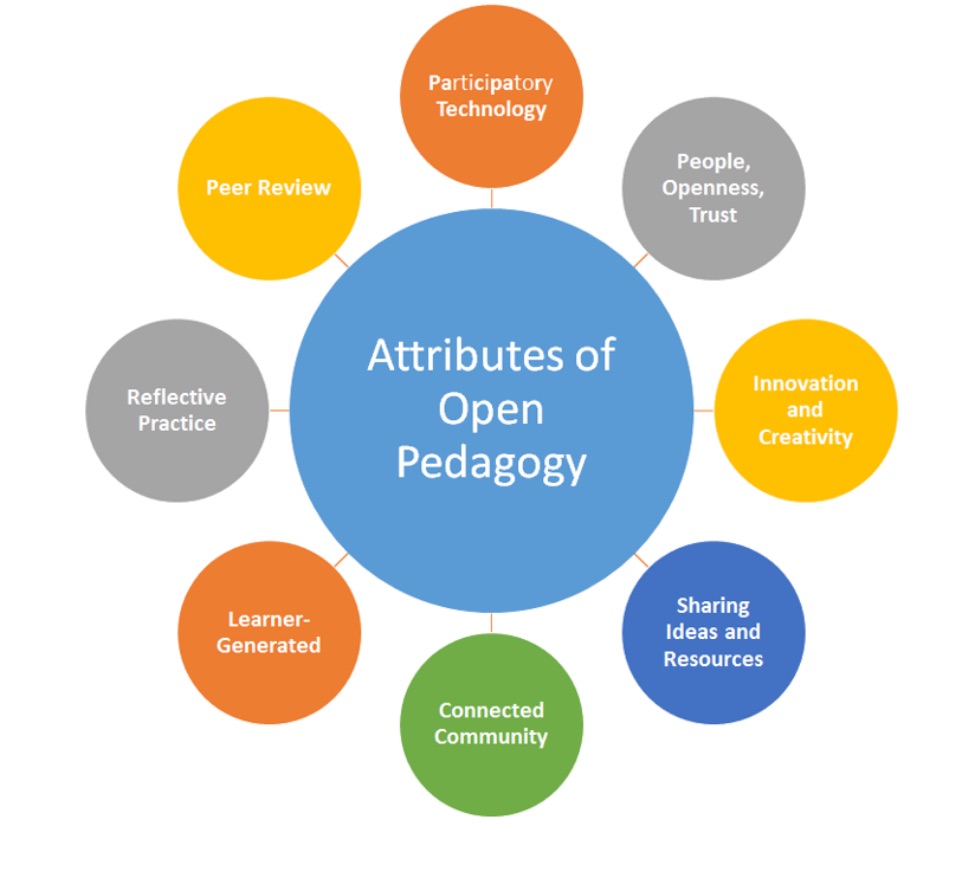
Recent Comments