Learning Pod: #1
Peer’s Names: Syd Vicious, Ruth, Xayla, and Thomas
Interactive Learning Resource Topic: Brain Lobes 101 https://brainlobe101.opened.ca/
Identify components of the Interactive Learning Resource that might be missing (e.g., appropriate outcomes, alignment, interactivity, inclusivity, technology use and rationale, presentation, grammar, spelling, citations, etc.).
Alignment: Your learning context aligns with your outcomes and means of assessment, to essentially teach students about the wonders of the brain lobes.
Interactivity: I really liked the idea of the case study afterwards to get students interacting with the material with real-life scenarios. And having your assessments in the modules makes it more interactive as well. Though I think it would be beneficial for students to get to know each other, and to create a community within your asynchronous course. So maybe a discussion board to introduce each other (as we have done in this course) or a comment section or some sort of optional online space for interaction.
Inclusivity: Your interactive resource has inclusivity for learners who experience hearing loss, and you provide material in text form and closed-captioning videos. And being asynchronous gives access to learners with any kind of device.
Technology use and rationale: In your “Pedagogy” section under “Technology rationale” you mention: “This primary technology is further supported by supplementary technologies, such as the linked online textbooks, that we have selected to foster a deeper understanding through designed interaction.” I couldn’t find the textbooks you talked about so is it theoretically speaking, or you just haven’t added them yet? Also, I just want to let you know that the “The Parietal Lobe” link in “Continued Modules” doesn’t work, maybe it’s just my computer or the browser I’m using, but I would look into it just in case.
Presentation: Super organized, and definitely the strongest point of the resource.
Grammar and spelling: Looks great, no major grammar or spelling errors. Language is clear and concise, and easy to understand. Though minor spacing issues in the “Learning Context” section.
Citations: Citations looked good. I wasn’t too sure which type of citation you are using so I assume you’ve done the work to make sure you’ve followed a citation guide. You have used in-text citations and included the sources of your photos and video. Gold star!
Provide a summary of The Interactive Learning Resource’s strengths and weaknesses. Draw out specific examples from your peers’ work to justify your feedback.
Strengths
- First off, I was extremely impressed with how well-organized and clear your interactive learning resource is! The accessibility of the website makes it easy for all types of students to use (like the ones mentioned in your “Our learners” section). So a great choice to go with a website.
- Your content is really organized, like the rest of your resource. I am not a psychology student, but you made the information so easy to understand that made me think I could be a psychology student!
- Also, all of you as instructors seem very knowledgeable in the topic and as I was reading your content it felt like I was reading an EDCI blog post for course readings. And that’s probably due to your writing being concise to be easily digestible.
- I also really liked the idea of receiving a certificate at the end of the completion, so students can add it to a portfolio or if need be, in future studies.
Weaknesses
I don’t want to call them weaknesses (as that usually has a negative connotation) so perhaps points of improvement to consider:
- Personally, as a visual learner, I like there to be images and colours included in the content. You have included those elements in your module section which is great! So maybe in your “About” and “Home” sections, you can think about adding images or colour coding to match your theme of the website.
- I know that you’ve expressed that with time constraints you are not able to construct all 4 modules, however, I think I would’ve liked to see at least 2 just to get more of an idea of what half of the learnings will be about. Or maybe have an outline of the learning outcomes and a sentence of what the material will be covered in bullet points. I know your “Summative Assessment” section does have a rough outline, but I think a little more information like I’ve mentioned would make it clearer so there’s a brief commentary for each module.
- You mention in the “Continued Modules” section: “The formative assessment is further outlined on the formative assessment page.” Do you mean the “Summative Assessment” page? Or is there supposed to be a formative assessment page, if so, I was unable to find it.
- Lastly, in your “Resource Overview” section, you mention: “Learners may decide to dive further into the content by exploring our supplemental resources.” I would clarify where to find those resources and in what section.
Provide general, specific, and practical recommendations to your peers on how to improve their Interactive Learning Resource.
Learning pod #1 you have done such an amazing job, like wow this looks like an official learning website. Honestly, I think all you have to do is tweak a few things, for example making sure your links work and double-checking formatting. Additionally, clarify what is theoretical and what you will be doing in certain sections (like the suggestions I mentioned above) and once that’s done, you’ll be golden! Feel free to add my suggestions, I think you should be fine without them but if you want to take your resource to the level, I would consider them. 🙂
Fantastic work and wishing you all the luck with the completion of your resource!
– Chantale

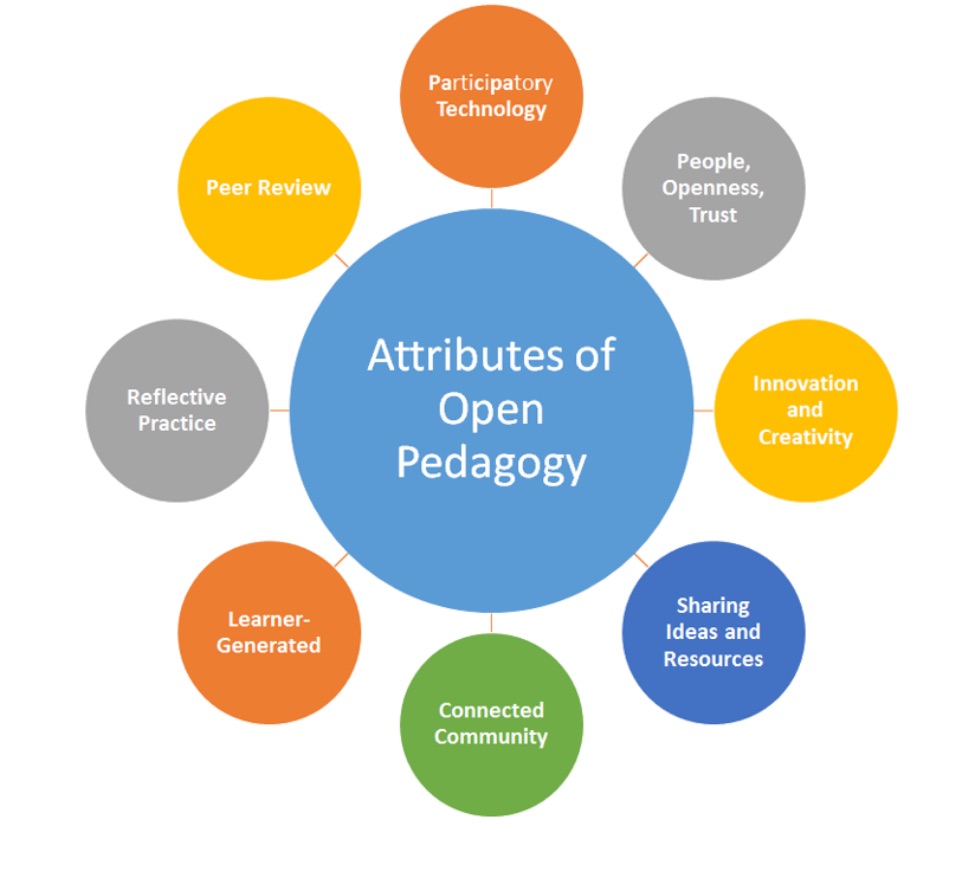

Recent Comments